

Welcome to 820-106!
Studio 820-106 is suitable for recording, editing and mixing sound projects and offers a small vocal booth with good acoustic isolation of vocals and smaller instruments such as an acoustic guitar from the control room.
This guide covers the studio specifications, signal path and operational aspects that may be helpful to know when utilising the space.
Fixed Equipment list:
Mic Cabinet Equipment List:
Keys for the mic cabinets are kept in the lockbox on the door of room 820-108. If you are enrolled in a relevant music production course, you can contact the KMC technicians or your lecturer for the current code.
| 2 Audio Technica AT-2050 LDC w/ shock mount | |
| 2 AKG P170 (SDC pencil mic) | |
| 1 Shure Sm57 dynamic mic | |
| 1 Radial PRO.RMP studio re-amper | |
| 1 Samson MCD2 Pro stereo passive DI | |
| 2 XLR cable (2x medium) | |
| 1 Pop-filter | |
| 3 Mic stands (2x tall, 1x short) | |
| Sennheiser HD280 Headphones |
Guide Contents :
1. Power Switches
2. Signal Path in 820-106 and vocal booth (needs updating still!)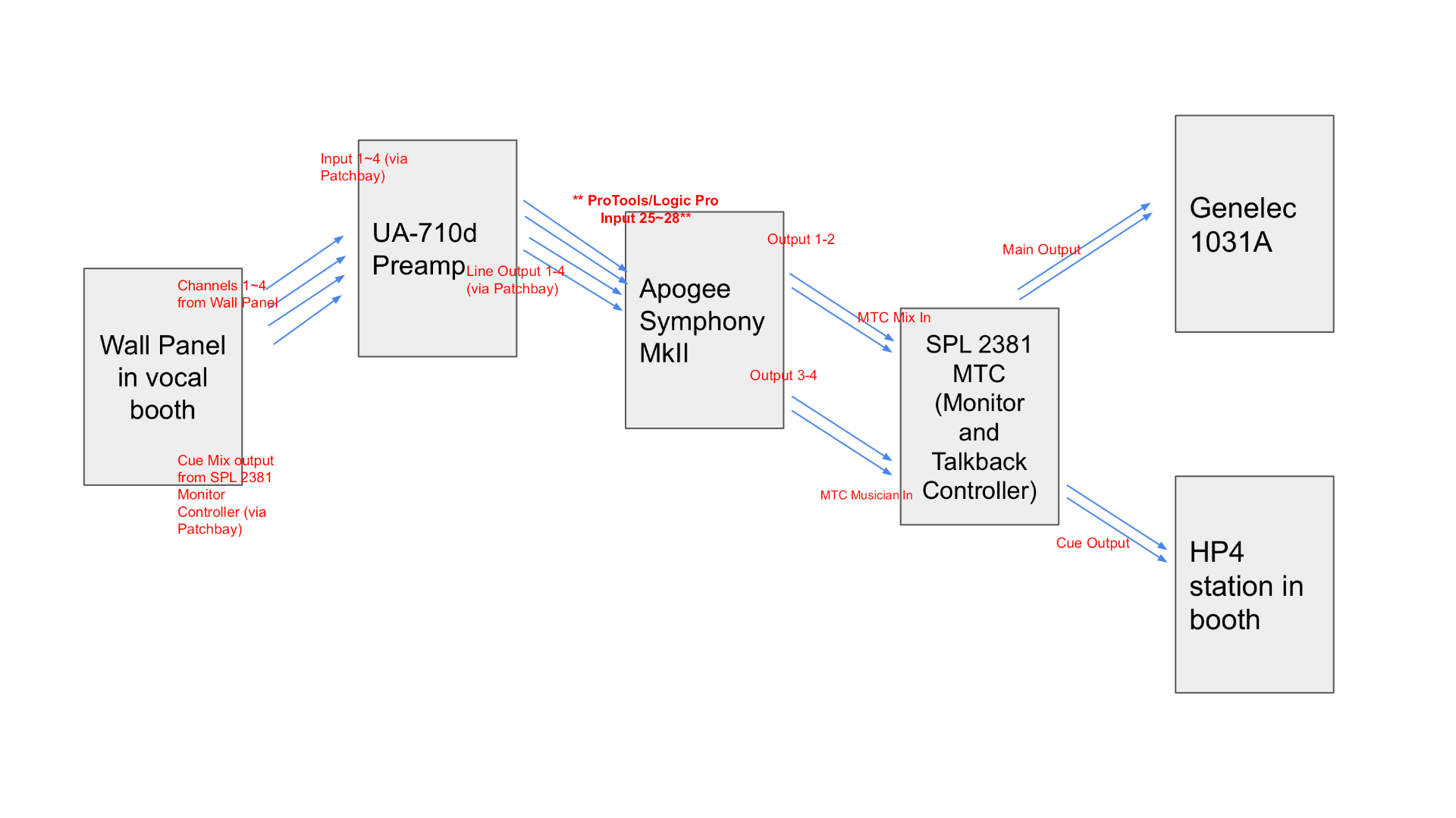
3. Apogee Symphony MKII and Patchbay Configuration
The Symphony MKII is the central hub in 106 and does all analog to digital and digital to analog conversion (ADC/DAC). There are a total of 32 input and 32 output channels, which connect to the studio computer via thunderbolt. The Symphony should be used as the input/output device on the studio computer, as you would with any other audio interface. It has a front touch panel where you can control some of its core function such as levels, and engaging soft limit on the input channels.
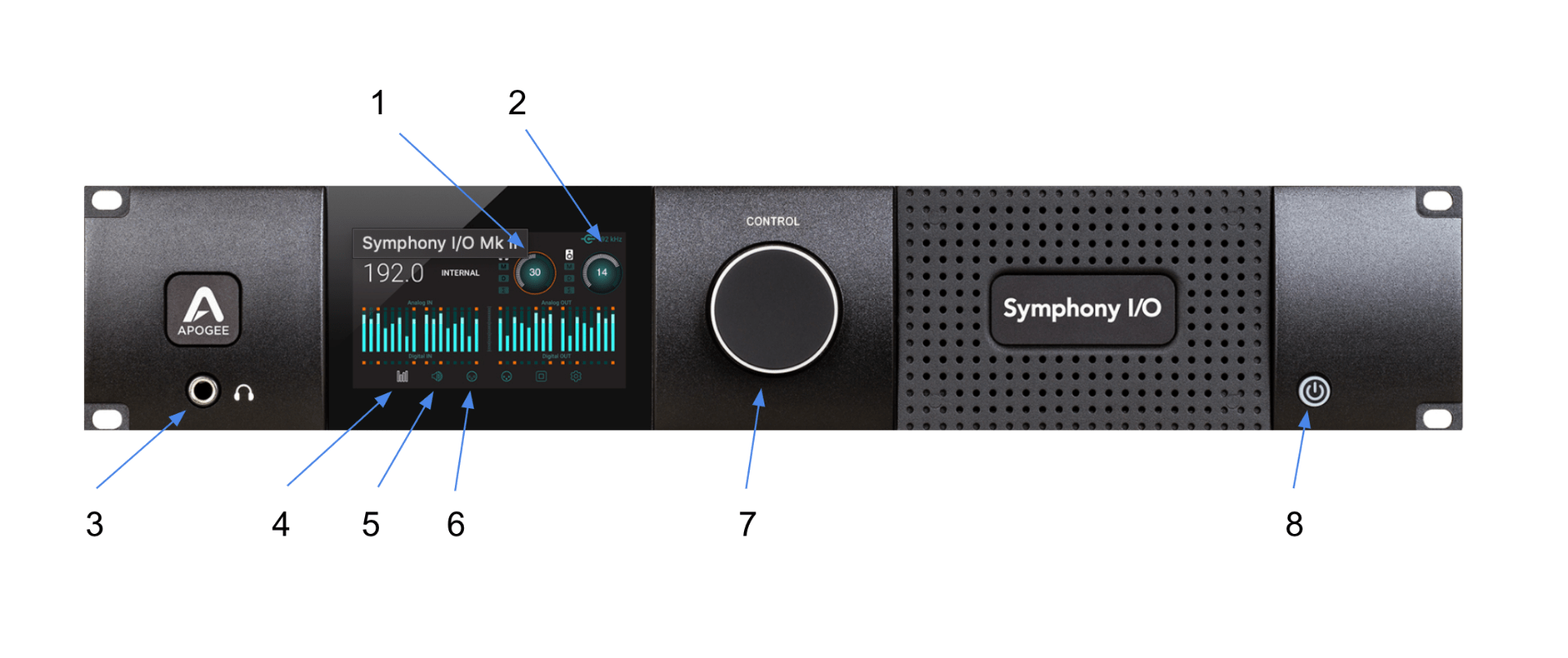
1. Headphone level (touch to focus)
2. Monitor Speaker Level (touch to focus)
3. Headphone Output, controlled by 1.
4. Home Tab
5. Monitor Tab, you can mute, dim, mono sum either HP/Monitor
6. Input Tab – You can engage soft limit on/off on each individual channel.
7. Main Knob, follows focus
8. Power on/off
Patchbay Configuration

Most of the outboard units including the Monitor Speakers are all connected via the patchbay setup in 106. This is the current layout and may change in the future to accommodate upcoming needs. For now it is worth noting the following.
See a brief explanation of patchbay normalling here: https://www.sweetwater.com/sweetcare/articles/what-normalling-what-difference-between-full-normal-half-nornal/
4. Using the SPL 2381 Monitor and Talkback Controller (MTC)
1. Listening source for the control room (Mix = Computer/DAW, Musician = separate Cue mix if setup). Note when both Mix and Musician buttons are engaged you can control the blend of the 2 signal by adjusting 10.
2. Speaker select (select SP1 for the Genelecs)
3. Mono button, push to check your mix in mono
4. Dim – attenuates 20dB
5. Needs to be turned on for 11. to work
6. Main volume knob for Speakers and/or Headphones connected to 11.
7. built-in Talkback mic
8. Cue mix blend section, here you can adjust level between Cue/Mix
9. Talkback toggle button and level
10. Blend of Cue/Mix level in control room
To book this space – https://practise.creative.auckland.ac.nz
conditions of use – max 3 hours per session (especially during assessment periods) and please clean after use for the consideration of others.